Getting started with the Jurisprudence Citator
Use this guide to become more familiar with the Jurisprudence Citator tool and how you can use it to see how specific decisions, awards and judgments from previous cases have been treated by investment treaty tribunals, annulment committees and reviewing courts.
This article contains the following topics:
Related Articles:
- Using the Jurisprudence Citator in a document view
- Following dispute document references
- Understanding the Jurisprudence Reference counter
- Understanding the Research Tools
Understanding the Jurisprudence Citator
The Jurisprudence Citator enables you to instantly see how specific decisions have been treated by subsequent investment treaty tribunals. This includes both investment and non-investment treaty decisions (e.g., International Court of Justice judgments). Through the Jurisprudence Citator, you will be able to view decisions made by tribunals as they reference previous cases in general or a specific passage of prior cases. Through here you will be able to isolate relevant passages and toggle between related decisions and awards to cross-reference your findings.
Learn more about the different research tools in ISLG here.
The Jurisprudence Citator is populated by all publicly available investment treaty decisions and awards (i.e., all documents found under the Disputes & Dispute Documents library where the underlying legal instrument for the claim is an international investment treaty, as well as all non-investment treaty ICSID cases). Our data capture process for populating the Jurisprudence Citator involves a series of checks performed in accordance with established systems and proprietary protocols. The exercise is performed by qualified persons (all of whom have a legal education or other professional training and experience in investment treaty arbitration), and all of whom have undergone training and monitoring according to our protocols.
Navigating the Jurisprudence Citator tool
From the left-hand navigation, select the “Jurisprudence Citator” tool to see a listing of cases divided into two categories: Investment Treaty and ICSID Jurisprudence and Non-Investment Treaty Jurisprudence. Non-Investment Treaty Jurisprudence includes decisions of ad hoc tribunals, decisions of claims and conciliation commissions, judgments of the International Court of Justice, national court decisions, and so on.
Clicking the “+” symbol beside the case name will expand a list of decisions or awards that have been referred to in other cases. There are two types of references captured by ISLG:
General References
This type of reference allows you to see which tribunals have referred to a decision or award in the general sense. In a decision or award card listed below the case name, select the option “All References”. A list of decisions that have referred to the case will be available, with a link to the specific paragraph in that document where the reference is made. If you would like to see the entire document and case details you can select the “Full Case & Analysis” option.
For example:
- Select “Canada – S.D. Myers, Inc. v. Government of Canada ” to provide you with the list of decisions and awards within the S.D. Myers dispute to which subsequent tribunals have referred.
- Expand “S.D. Myers, Inc. v. Government of Canada, UNCITRAL, Partial Award, 13 November 2000” and press “All References” to provide you with the list of tribunals that have referred to this award.
- After selecting “All References”, view the card for “International Thunderbird Gaming Corporation v. United Mexican States, UNCITRAL, Award, 26 January 2006” and select “177” under the label of “Preview excerpt paragraphs”. This will link you to the paragraph in the Thunderbird award where the reference to the S.D. Myers award is made.
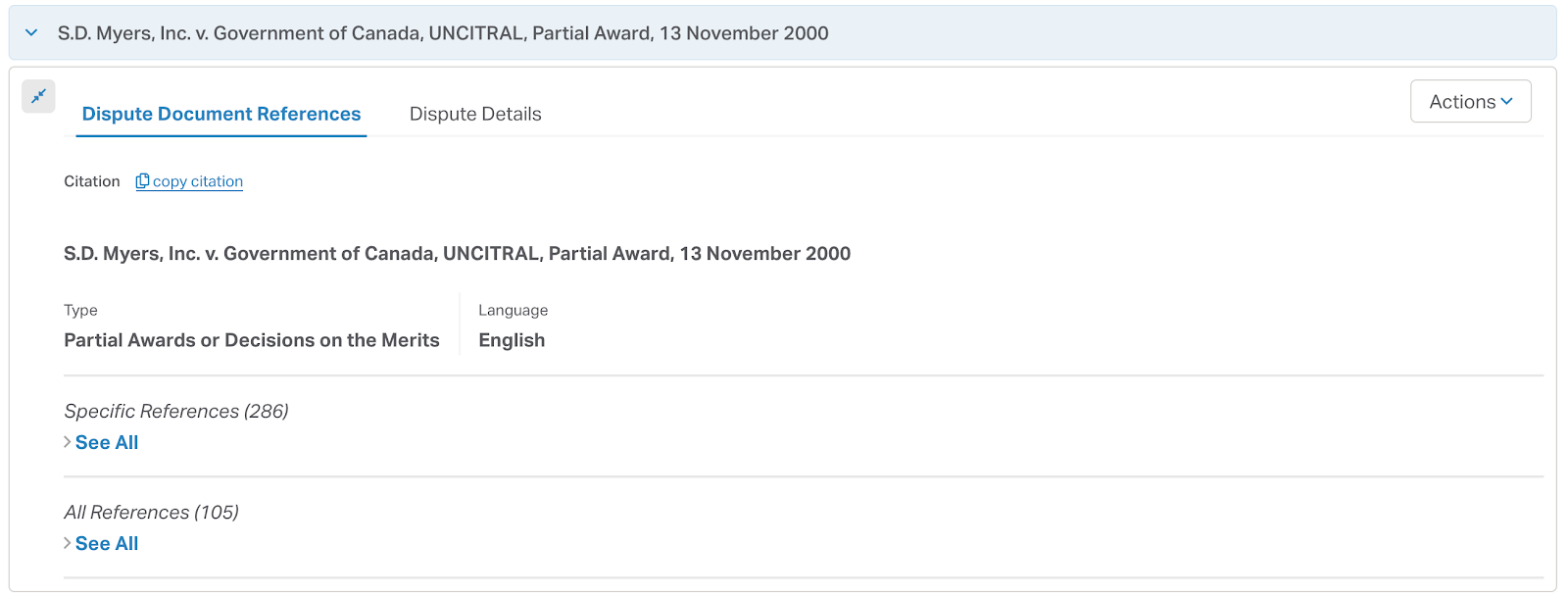
Specific References
This type of reference allows you to see a reference to a specific passage or paragraph of the selected decision or award. This tool is particularly useful when you have isolated a specific passage in a decision or award that is relevant to your research.
By selecting the “Specific Reference” option in the decision or award, you will see a listing of paragraphs that have been referred to by subsequent tribunals. You will be able to easily see the number of tribunals that reference that paragraph, as it is added in brackets beside the paragraph number.
For example:
- Select “Canada – S.D. Myers, Inc. v. Government of Canada ” to provide you with the list of decisions and awards within the S.D. Myers dispute to which subsequent tribunals have referred.
- Under “S.D. Myers, Inc. v. Government of Canada, UNCITRAL, Partial Award, 13 November 2000” and “Specific References” you are provided with the list of paragraphs within the S.D. Myers award referred to by subsequent tribunals.
- Select paragraph 263 to provide you with a list of decisions that refer specifically to Myers, paragraph 263.
- Select “Glamis Gold, Ltd. v. The United States of America, UNCITRAL, Final Award, 8 June 2009” to visit the document text and see other references within the Jurisprudence Citator. You may also select paragraph “614” to link you directly to that paragraph in the Glamis Gold award, which makes specific reference to paragraph 263 of the S.D. Myers award.
To learn how to get notified about new documents added to ISLG that reference this same case or specific paragraph click here.
Sorting references
When viewing decisions and awards that refer to a prior case you will be able to sort the documents in four different ways: reverse chronological, chronological, number of references, most referenced.
- Reverse chronological order: This is the default option. It provides you with a list of decisions and awards that refer to the selected case, starting with the most recent and ending with the oldest.
- Chronological order: It provides you with a list of decisions and awards that refer to the selected case, starting with the oldest and ending with the most recent.
- Number of references: This will order the decisions and awards by showing the documents with the most number of references to the case first, and ending with the documents with the least number of references.
- Most referenced: This will order the decisions and awards based on the documents most frequently cited by other investment treaty decisions or awards in the Jurisprudence Citator.
Note: The frequency with which a particular paragraph or footnote is cited may not indicate its acceptance by subsequent tribunals; it may also signal divergence in the approaches of different tribunals.
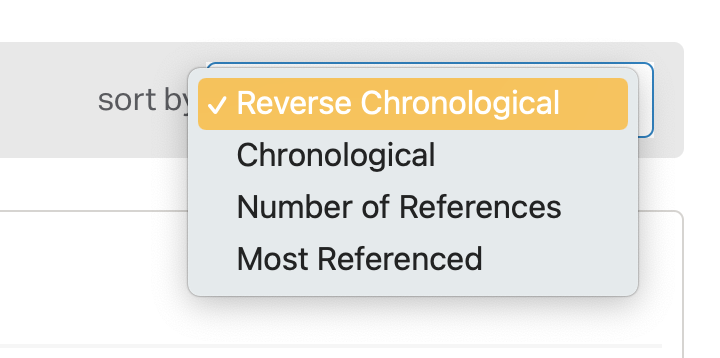
Searching the Jurisprudence Citator
Clicking on the search field in the Jurisprudence Citator will present you with a list of suggested searches that correspond to case names, and decisions or awards that refer to the listed cases. Start typing a keyword that is relevant to your research and hit “Find” to view your results.
You will also be able to use the filters to view only decision or award documents of a certain type by clicking “Filter by type”.
To start your search over again, press the “reset” button in the search field, to return to the default view of the Jurisprudence Citator.
Further Notes about the Jurisprudence Citator
How to read the balance of the decision in addition to the pinpoint reference?
The pinpoint reference simply takes you to the relevant passage of the decision. After that, you will be able to scroll up and down and search the document to read, or you can enable the keyword search tool in the document view to find specifically what you are looking for.
To learn how to use the Jurisprudence Citator in document view.
What types of references are not included in the Jurisprudence Citator?
The Jurisprudence Citator only produces results where a publicly available investment treaty tribunal expressly refers to a decision or award in the context of making findings concerning issues relevant to the investment treaty claim before it.
To clarify what types of references fall within the scope of the Jurisprudence Citator, the following is a list of references that are excluded:
- References to decisions or awards found in the tribunal’s summary of the disputing parties’ submissions;
- References to decisions or awards within the same arbitral proceedings (e.g., although an ICSID ad hoc Annulment Committee will often make numerous references to the award which is the subject of the annulment proceeding, ISLG does not capture such references in the Jurisprudence Citator);
- References to local court decisions made in the context of referring to, interpreting or applying municipal law; and
- Implicit references to a first decision or award by referring to a second decision or award that contains a reference to the first decision of award (e.g., using the example outlined above, if Decision A refers to paragraph 614 of the Glamis Gold award and simply mentions that this paragraph contains a reference to paragraph 263 of the S.D. Myers award, Decision A will not be listed as a decision that refers to paragraph 263 of the S.D. Myers award under the Jurisprudence Citator.)
Related resources
Using the Jurisprudence Citator in a document view
Use this guide to understand how to use the Jurisprudence Citator tool within the document view of a dispute document.
Following dispute document references
You can simply and effectively stay up to date with how specific decisions have been treated by subsequent investment treaty tribunals, by following the document of interest within the Jurisprudence Citator tool. Following a document will allow you to receive in-app notifications and opt-in to email notifications for when investment treaty decisions and awards have been referred to by subsequent tribunals.
Understanding the Jurisprudence Reference counter
Understanding the Research Tools
Use this to familiarize yourself with the brand new and updated core features of ISLG to help you maximize your research. Knowing which tool can help you with what will enable you to get the full power of ISLG and reduce your time spent searching for information.
