Subject Navigator: Following a subject
You can simply and effectively stay up to date with newly published, relevant analysis related to a topic of interest, by following a subject within the Subject Navigator tool. Following a subject will allow you to receive in-app notifications and email notifications when investment treaty decisions and awards have referred to the subject in question.
This article contains to following topics:
Related Article:
- Receiving and Managing Notifications
- How to view your followed topics
Following a subject
From within the Subject Navigator tool you, can follow a subject to get notified when newly published analysis of an Investment treaty decision or award contains a reference to the subject branch.
When following a subject in this way, you will receive notifications when analysis is published within the selected branch, or any branch nested below the selected branch in the subject navigator tree.
TIP: See ‘Getting Started with the Subject Navigator’ to learn more about the research tool
To follow a subject:
- From the Subject Navigator page, use the down arrow beside the relevant letter to view the subjects
- Scroll to the subject you would like to follow or use the ‘+’ symbol to view nested subjects
- Open the Actions menu at the right-most side of the selected subject branch

- Click Follow Topic
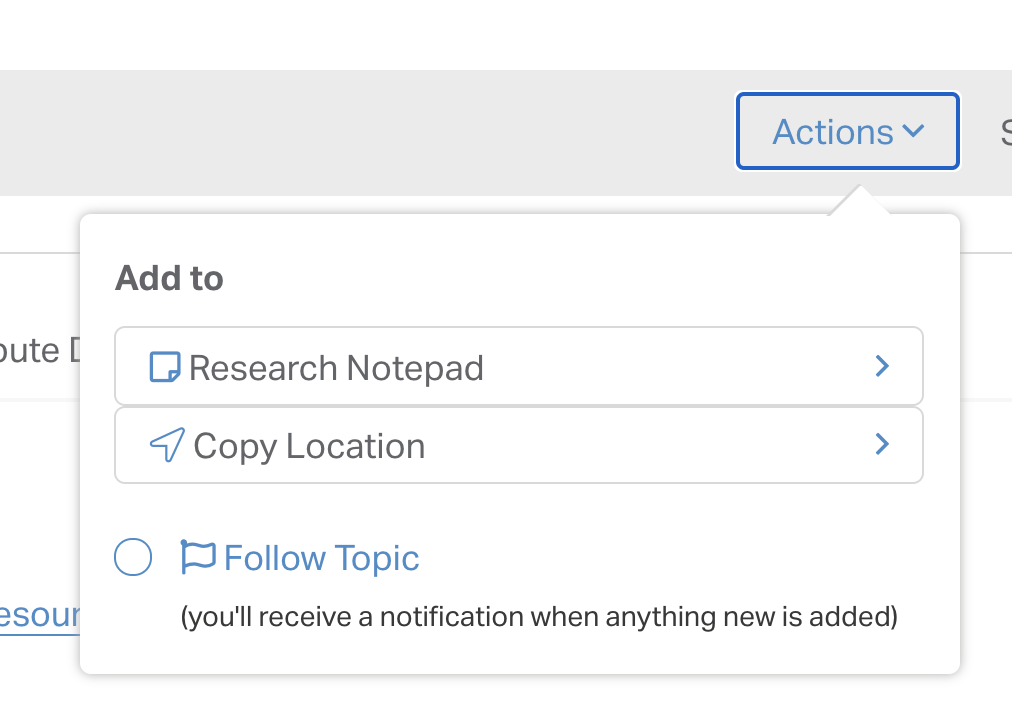
The subject has now been added to your followed topics.
Related Resources
Receiving and Managing Notifications
Use this guide to understand how to best stay up to date with subjects, cases and analyses relevant to your research.
