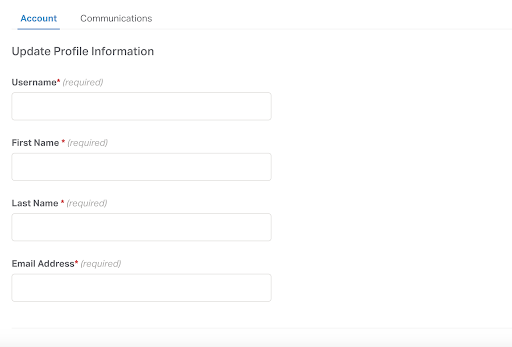Edit Your Account Information
This article will help explain to you the available account settings and how to modify them.
This article contains the following topics:
Related Articles:
- Editing communication preferences
- Manage clients and subject matters
Changing Your Password
If you need to change your password, you can do so from this page as well. Start by clicking the button that says “Reset Password” and enter your new desired password. It must meet all password criteria:
- Includes a lowercase character
- Includes a number
- Includes a special character
- Includes an uppercase character
- Is minimum 8 characters
Enter this password a second time where it says “Confirm password” and press the “Save” button. This means that the next time you login to the application, you will need to provide this updated password.
Related Resources
Adding, Editing and Deleting Users from Your Group
This guide is for Group Managers to learn how to add, edit and delete users within the ISLG group.
Receiving and Managing Notifications
Use this guide to understand how to best stay up to date with subjects, cases and analyses relevant to your research.
Following a publication
You can simply and effectively stay up to date with newly published, relevant analysis related to a publication of interest, by following the publication within the Publications Citator tool. Following a publication will allow you to receive in-app notifications and opt-in to email notifications for when investment treaty decisions and awards have referred to a publication.