Using the Global Search Tool
This article will explain the purpose of the Global Search tool and how best to use it to find articles, disputes, reports, people etc. across ISLG.
This article contains the following topics:
Related Articles:
Global Search Explained
ISLG contains content of many different types: reports, dispute documents, legal instruments, terms/phrases, publications, people, countries, and organizations. Many are related to one another and those relationships can be seen through the different tools in ISLG.
Learn more about ISLG Tools by reading “Understanding the Research Tools”.
The Global Search tool allows users to search by keyword and view results that match across all the different content types in the application. If you are coming to the tool looking for all results matching a certain Country or Person, the Global Search tool will be the best way for you to quickly find what you are looking for.
Global Search vs. Full Text Search
Both Global Search and Full Text Search are powerful ways to find what you are looking for in ISLG by keyword. The main difference between the search tools is what they search.
Learn more about using Full Text Search by reading “Getting started with the Full Text Search tool”
In Full Text Search, you can search/filter for documents and search within the document text for certain phrases. This means, it is best used if you are looking for a specific dispute document, or legal instrument (such as a treaty or rule) by the content within the document.
Global Search will allow you to search across all record types in ISLG, and only match on keywords (no filtering possible) for document meta-data, document text or other record metadata. The goal with Global Search is to help you find what you are looking for within the context of the correct tool, whereas Full Text Search can help you locate a specific document right away by searching the document text.
It is possible a search performed with the Global Search will bring you to the Full Text Search tool, if there is a match for document text.
Different entities that are searchable
Global Search will find matches to your keyword within the following tools:
- Subject Navigator: If the keyword matches text within the header sections of Subject Navigator (subject matches) or branch text (titles and document metadata) that have been cited by a certain subject, there will be a match in Global Search that leads you to this tool.
- Article Citator: If the keyword matches any legal instruments, such as arbitration rules (titles and document metadata) or treaty documents, there will be a match in Global Search that leads you to this tool.
- Jurisprudence Citator: If the keyword matches any dispute or dispute document metadata that have been cited within this tool, there will be a match in Global Search that leads you to Jurisprudence Citation.
- Publications Citator: If the keyword matches any publication metadata (such as titles, search terms of citation), there will be a match in Publication Citator that leads you to this tool.
- Terms and Phrases: If the keyword matches any term or phrase, there will be a match in Global Search that leads you to this tool.
- ISLG Reports: If the keyword matches any dispute, applicable treaty, people, organization or country that have been referenced in a report, there will be a match in Global Search that leads you to this tool.
- Full Text Search: If the keyword matches any text in dispute documents or legal instruments using Boolean logic, there will be a match in Global Search that leads you to this tool.
- Treaties and Rules Library: If the keyword matches any treaty or arbitration rule metadata in the name of legal instruments, there will be a match in Global Search that leads you to this tool.
- Dispute Documents Library: If the keyword matches any dispute or dispute document metadata (such as titles, case details or citations), there will be a match in Global Search that leads you to this tool.
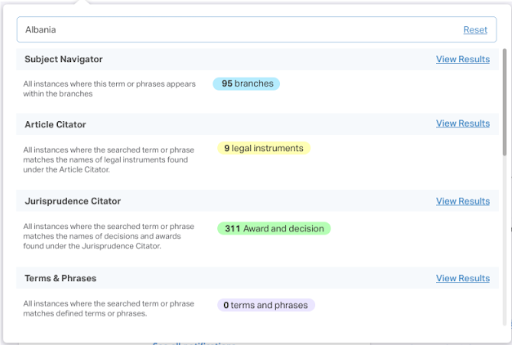
How to perform a search
Clicking on “Global Search” button at the top of your page will reveal the search field. Type in your keyword and press “Enter” or “Find” and you will see a list of matching results, organized by the ISLG Research Tools. Each tool will indicate how many matches there are for the entity type that is found within the tool.
For example, if there is a match in Subject Navigator, it will indicate how many subject branches match with your entered keyword.
Selecting “View Results” beside the research tool will bring you to the tool, as if you had performed the search there. Using the above example, you would be brought to Subject Navigator, with your keyword entered in Subject Navigator search, and only branches matching that keyword would be visible.
If there are no matches within a tool, it will display “0 matches” and there will not be an option to “View Results”.
Press “Reset” or delete your searched term to perform a new Global Search.
Related resources
Getting Started with the Full Text Search
Use this guide to learn about the power of the Full Text Search and how you can use it to run a comprehensive keyword search across all documents in the ISLG collection, including decisions, awards, procedural orders, pleadings, arbitration rules, treaties and other legal instruments.
Understanding the Research Tools
Use this to familiarize yourself with the brand new and updated core features of ISLG to help you maximize your research. Knowing which tool can help you with what will enable you to get the full power of ISLG and reduce your time spent searching for information.
