Getting started with the Terms & Phrases Tool
Use this guide to familiarize yourself with the Terms & Phrases tool and understand how you can use it to see where a particular term or phrase has been explicitly defined and/or where it has been considered in a way that unpacks its meaning.
This article contains the following topics:
Related Articles:
- Using the Terms & Phrases tool in a document view
- Following a term or phrase
- Understanding the Research Tools
Understanding the Terms & Phrases Tool
The Terms & Phrases tool enables you to see at a glance where a particular term or phrase has been explicitly defined and/or where it has been considered in a way that illuminates its meaning. The tool allows you to look across treaties to ascertain whether a term or phrase interpreted in one context can assist in understanding the same or a similar term or phrase in another context.
Learn more about the different research tools in ISLG here. (Links to article “Understanding the Research Tools’).
The Terms & Phrases tool is populated from terms or phrases contained in the texts of arbitration rules, investment treaties, free trade agreements, or other legal instruments.
Catalogued in the Subject Navigator
You will see a link that says “Catalogued in the Subject Navigator” on some terms or phrases. Selecting this will bring you to the Subject Navigator tool directly to this subject where this term has been discussed in decision or awards.
To learn how more about the Subject Navigator and how it can help you in your research, click here
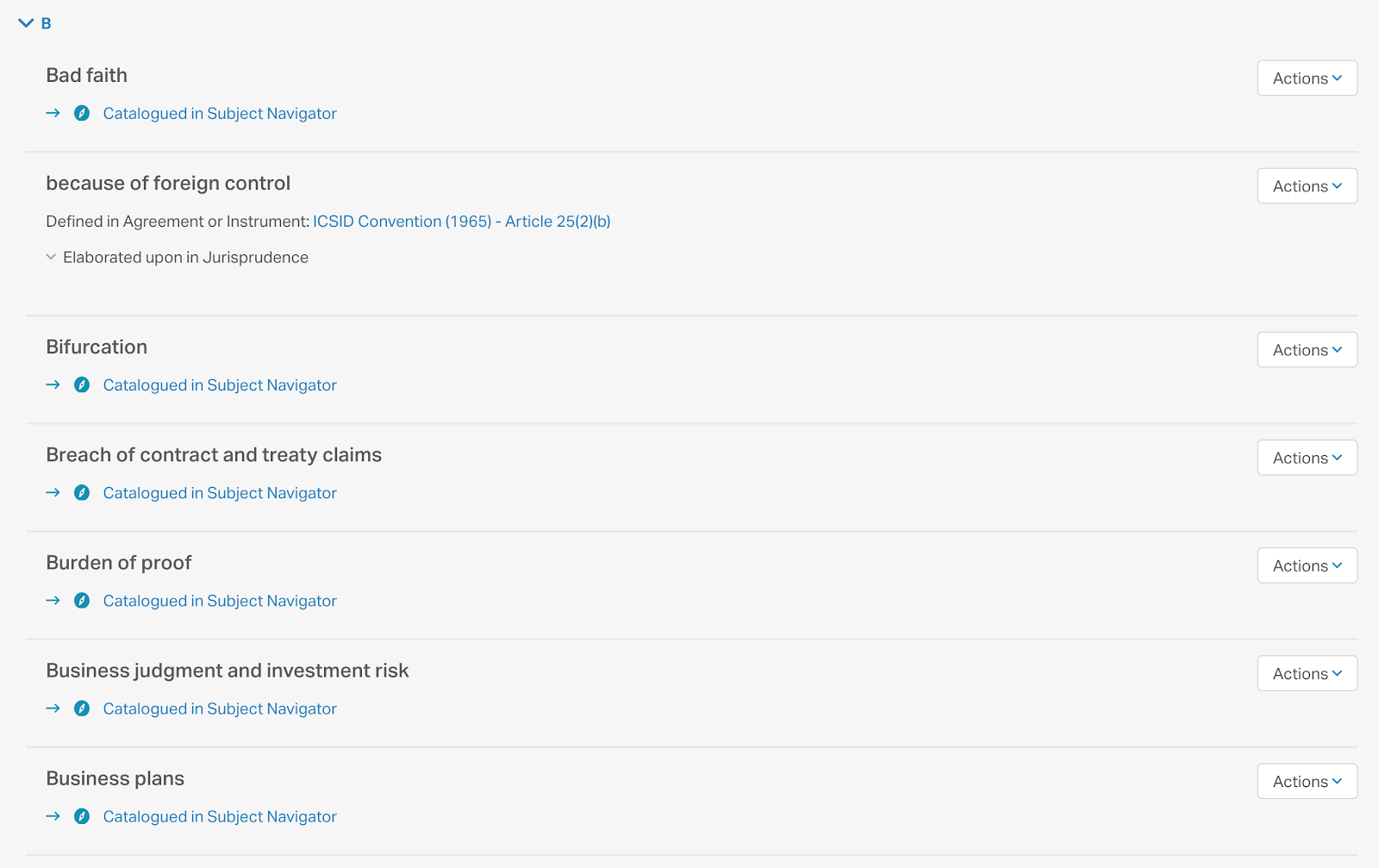
Defined in Agreement or Instrument
To see how this term or phrase was defined in a legal instrument, select the instrument title to be brought to the document view of the treaty or rule and anchored to the place in the document where it references the selected term or phrase.
To learn how more about the Treaty/Rule Document View and how it can help you in your research, click here (Links to: Overview of the Treaty/Rule Document View)
Elaborated upon in Jurisprudence
To see how this term or phrase was interpreted and applied within a decision or award, expand the section titled “Elaborated upon in Jurisprudence” to see a list of decisions and awards that have explicitly defined the term or phrase. Within the decision or award card, select the paragraph number to preview the text that refers to the selected term or phrase. If you would like to read further into the document or see other terms and phrases that are referenced in the same document, select “Full Case and Analysis” to be brought to the document view of the text.
To learn how more about using the Terms and Phrase tool in Document View, click here (Links to: Using the Terms & Phrases tool in a document view)
Searching the Terms & Phrases tool
Click on the search field in the Terms & Phrases tool, and start typing your desired keyword and it will present you with a list of suggested searches that correspond to terms or phrases that match what you are typing. Hit “Find” to view your results.
To start your search over again, press the “reset” button in the search field, to return to the default view of the Terms & Phrases tool.
Related resources
Using the Terms & Phrases tool in a document view
Following a term or phrase
Understanding the Research Tools
Use this to familiarize yourself with the brand new and updated core features of ISLG to help you maximize your research. Knowing which tool can help you with what will enable you to get the full power of ISLG and reduce your time spent searching for information.
