Overview of the Treaties and Rules Library
Use this guide to familiarize yourself with the Treaties and Rules Library to see how you can be connected to all the investment treaties and arbitration rules to help you perform your research.
This article contains the following topics:
Related Articles:
- Finding a specific document in the Treaties and Rules Library
- Overview of the Treaty/Rule Document View
Understanding the Treaties and Rules Library
The Treaties and Rules library is a collection of thousands of arbitration rules and investment treaty documents available so you can easily browse and find the documents relevant to your research. The library is organized by document type and is searchable and filterable so you can find the specific document you are looking for.
ISLG’s Treaties & Rules collection includes all investment treaties that have been subject to arbitral consideration. In other words, if a treaty was applicable to a publicly available decision or award or has been explicitly referred to by a tribunal in its analysis, the treaty would be incorporated into ISLG’s Document Library. The same criterion applies to arbitration rules. As a result, you are presented with a comprehensive collection of all investment treaties and arbitration rules that have been interpreted or applied by investment arbitration tribunals. If you are looking for all treaties signed so far, you may have to find those signed but yet-invoked treaties from other sources (e.g., UNCTAD).
Navigating the Treaties and Rules Library
From the left-hand navigation, select “Treaties and Rules” from the “Document Library” section. Once you’ve selected this, you will see a list of documents organized by their type and in alphabetical order.
Filtering the Library
If you know the document type you would like to narrow the list by, select the “Filter by type” option.
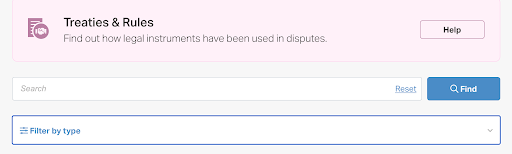
You will see a list of available document types to select. Click the types you want to filter by or press the “x” beside a selected document type to remove it.
Searching the Library
If you would like to search for a specific document by keyword, you can enter the title of the document and press “Find”. This will narrow the list down to show you matches for your entered keyword and any applied filters.
It is important to note that the library searches document titles not document text. If you would like to search the text of treaties and rules you can use the Full Text Search tool.
Treaty/Rule Cards
If you expand a treaty or rule in the library, you will see additional details to allow you to learn more about that document.
Arbitration Rule Cards
From here you will be able to see the document citation (clicking into this will bring you to the document the arbitration rule such as: the date it is valid from and valid until, the language and document type.
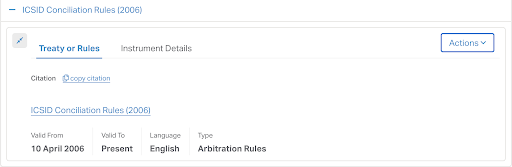
Selecting “Instrument Details” will offer further details regarding the Issuing Organization of the rule.
Treaty Cards
Expanding a treaty card will show you the document citation (clicking into this will bring you to the document text page). You can also see key meta-data about the treaty, such as: The language and document type. Selecting “Instrument Details” will offer further information regarding the Parties to the Treaty.
As with any document card in ISLG there is an “Actions” menu which will allow you to perform key actions such as adding the document to a research topic, to a document comparison group or following it to receive notifications of references to that document.
Learn more about Actions Menus
Related Resources
Understanding the Research Tools
Use this to familiarize yourself with the brand new and updated core features of ISLG to help you maximize your research. Knowing which tool can help you with what will enable you to get the full power of ISLG and reduce your time spent searching for information.
Overview of Dispute Document View
Use this to familiarize yourself with the brand new and updated core features of ISLG to help you maximize your research. Knowing which tool can help you with what will enable you to get the full power of ISLG and reduce your time spent searching for information.
