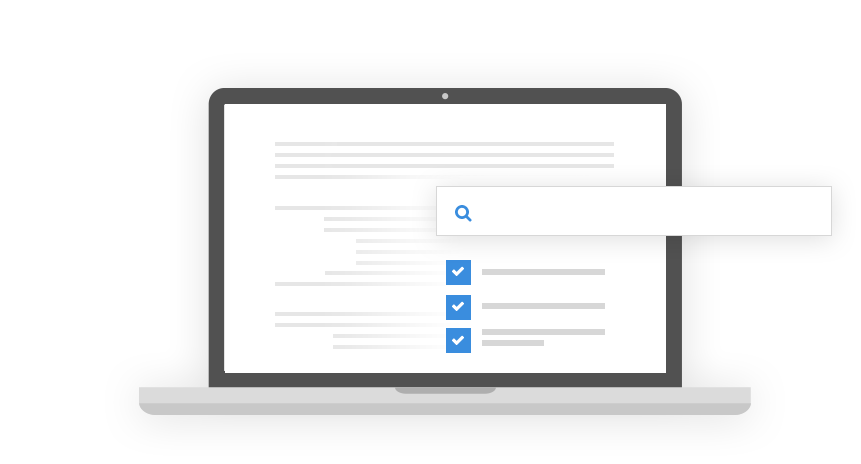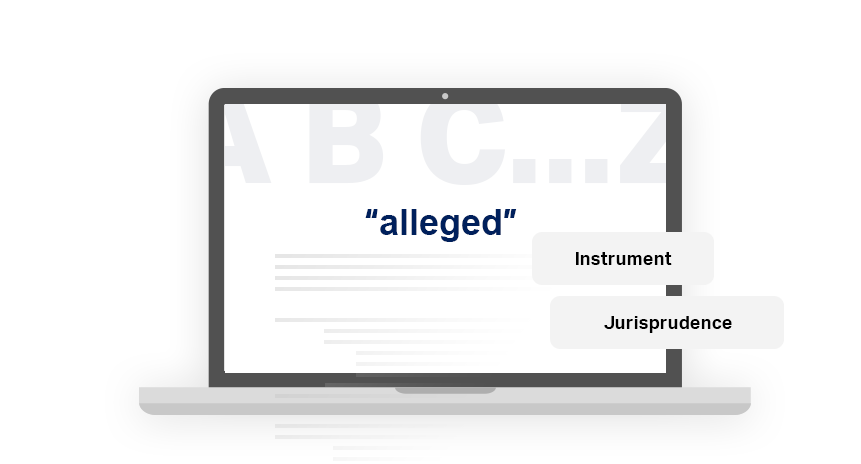Popular Guides and Tutorials
Getting started
Understanding the Research Tools
Use this to familiarize yourself with the brand new and updated core features of ISLG to help you maximize your research. Knowing which tool can help you with what will enable you to get the full power of ISLG and reduce your time spent searching for information.
Accessing different versions of the application
Use this guide to understand how to navigate between the two versions of the application to ensure you have the optimal experience while using ISLG.
Using Action Menus
Use this to understand the purpose of the actions menu in the New version of ISLG, and how to use them to complete a variety of tasks in the application.
Help by Topic
Account Settings, Group Management and Notifications
Learn how to manage your groups settings, receive notifications and manage your followed topics, and modify your account settings.
Document Libraries
Learn about how to navigate the two libraries within ISLG. You’ll understand how to search, filter and what type of data you can see within these two document listings.
Research Tools
Understand the core tools of of ISLG and how to use them to maximize your research, and find what you are looking for efficiently.
Searching
Learn how to use the key search functions of the ISLG application in order to find exactly what you are looking for.
ISLG Reports
ISLG Reports will help you view data on any point of interest, and help you synthesize it to gain relevant insights.
Research Notepad
Learn how to use the updated research notepad view to save and share your findings with others. Through the research notepad you will be able to track your research, monitor and report your usage and collaborate with colleagues.
Document Comparison
Get introduces to the new document comparison feature to quickly compare documents and references. See the articles below to learn how to display multiple documents side-by-side and perform line-by-line comparisons of their text.
Session Tracking
Track your time spent in the application to the subject matter you are researching, and see records of where your time is spent while using the application.