Getting started with the Publication Citator
Use this guide to familiarize yourself with the Publication Citator tool and understand how you can use it to see how secondary source material been considered by investment treaty tribunals.
This article contains the following topics:
Related Articles:
- Using the Publication Citator tool in a document view
- Following a publication
- Understanding the Research Tools
Understanding the Publication Citator Tool
The Publication Citator tool is a collection of secondary source material such as books, journals, encyclopedias, essays, and more. It will show you where decisions or awards refer to a publication either in a general sense or to a specific page/paragraph or section of that publication. It will allow you to effortlessly determine how the publication has been addressed by tribunals.
Learn more about the different research tools in ISLG here. (Links to article “Understanding the Research Tools’).
Navigating the Publication Citator Tool
From the left-hand navigation, select the “Publication Citator” tool to see a listing of all publications shown in alphabetical order. Through the same left-hand menu, once you have selected the Publication Citator link, you can select the publication type to further narrow down your list to only publications of a certain type.
Specific References
On the publication card, there is a section titled “Specific References”. This tool allows you to see which tribunals have referred to specific pages or paragraphs within a publication. It is particularly useful when you have isolated a specific passage in a publication that is relevant to your research. You can use this tool to see whether and how this specific passage has been considered by tribunals.
Example:
- Search “Schreuer” to provide you with a list of publications where this name appears in the citation (you may also browse by category, which will list all the applicable publications in alphabetical order by authors’ family name).
- Select “Christoph H. Schreuer et al. The ICSID Convention: A Commentary, 2nd ed. (Cambridge: Cambridge University Press, 2009).” to open the results for this publication.
- Under “Specific References,” you are provided with the list of pages within Schreuer’s commentary on the ICSID Convention that have been considered by tribunals.
- Select page 128 to provide you with a list of decisions and awards that refer specifically to page 128 of Schreuer’s commentary.
- Select “UAB E Energija (Lithuania) v. Republic of Latvia, ICSID Case No. ARB/12/33, Award, 22 December 2017” to provide you with a list of paragraphs from that document that refer to Schreuer’s publication.
- Select “pa525” to display the text of paragraph 525 in the UAB award, which makes specific reference to page 128 of Schreuer’s commentary. If you would like to see the full text of the award, select “Full Case & Analysis” to see the entirety of the document text.
To learn how more about the Publication Citator in the document view, click here (Links to: Using the Publication Citator in a document view)
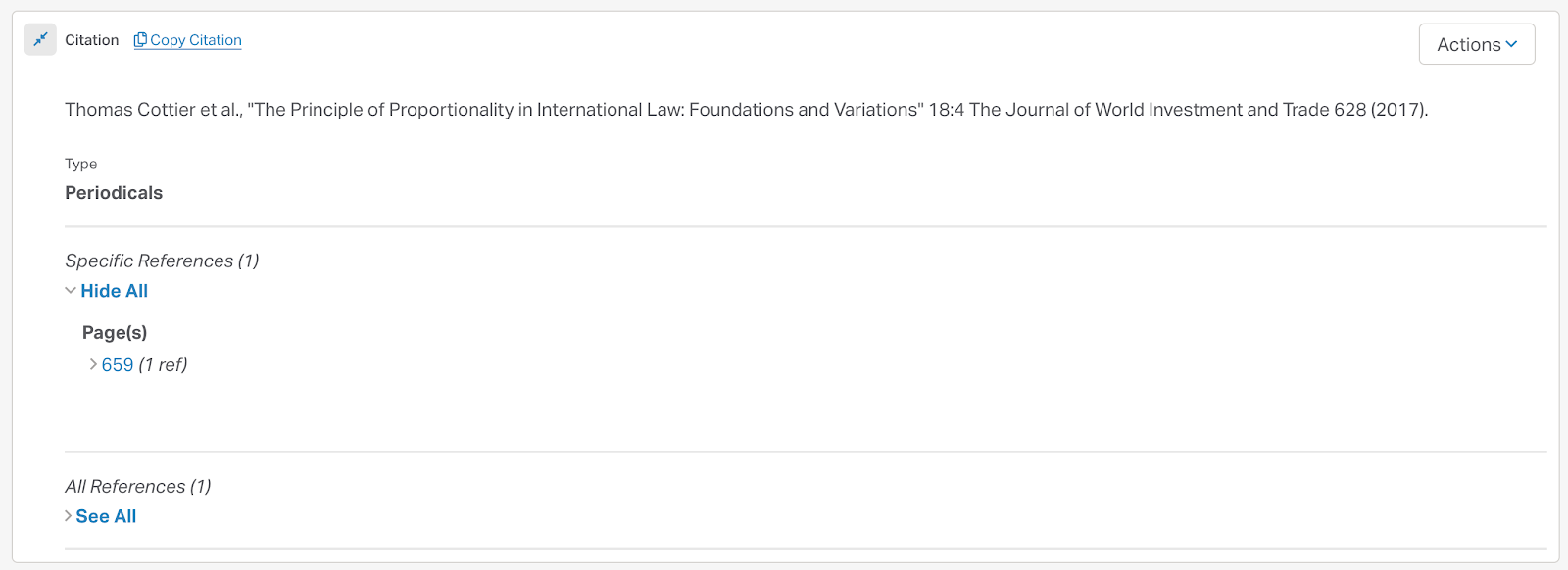
All References
To see all references to this publication, select “All References”. This will display a list of decisions or awards where there is any reference to the publication, including references to the publication as a whole and to specific passages in the publication.
Example:
- Search “Schreuer” to provide you with a list of publications where this name appears in the citation (you may also browse by category, which will list all the applicable publications in alphabetical order by authors’ family name).
- Select “Christoph H. Schreuer et al. The ICSID Convention: A Commentary, 2nd ed. (Cambridge: Cambridge University Press, 2009).” to open the results for this publication.
- Under “All References” you are provided with the list of decisions or awards where tribunals have considered Schreuer’s commentary on the ICSID Convention as a whole or to specific passages within the publication. By default, this list is shown in reverse chronological order (starting with the most recent).
- Select “UAB E Energija (Lithuania) v. Republic of Latvia, ICSID Case No. ARB/12/33, Award, 22 December 2017” to provide you with a list of paragraphs from that document that refer to Schreuer’s publication.
- Select “525” to display the text of paragraph 525 in the UAB award, which makes reference to Schreuer’s commentary. If you would like to see the full text of the award, select “Full Case & Analysis” to see the entirety of the document text.
Sorting All References to the Publication
When viewing decisions and awards that refer to a certain publication, you will be able to sort the documents in four different ways: Reverse chronological, chronological, number of references, most referenced.
- Reverse chronological order: This is the default option. It provides you with a list of decisions and awards that refer to the selected publication, starting with the most recent and ending with the oldest.
- Chronological order: It provides you with a list of decisions and awards that refer to the selected publication, starting with the oldest and ending with the most recent.
- Number of references: This will order the decisions and awards by showing the documents with the most number of references to the publication first, and ending with the documents with the least number of references.
- Most referenced: This will order the decisions and awards based on the documents most frequently cited by other investment treaty decisions or awards in the Jurisprudence Citator.
See “Getting Started with the Jurisprudence Citator” to learn more about dispute documents citing decisions and awards.
Searching the Publication Citator Tool
Click on the search field in the Publication Citator tool and start typing your desired keyword. It will present you with a list of suggested searches that correspond to the title/citation of the publication that matches what you are typing. Hit “Find” to view your results.
Expand the “Filter by publication type” area to select a category to filter your keyword search by. Note that if you have used the left-hand menu to select a category, you will see this filter automatically applied in this area. If you would like to unfilter the publications, simply select the “x” beside the category name.
To start your search over again, press the “reset” button in the search field to return to the default view of the Publication Citator tool.
Related resources
Using the Publication Citator tool in a document view
Following a publication
You can simply and effectively stay up to date with newly published, relevant analysis related to a publication of interest, by following the publication within the Publications Citator tool. Following a publication will allow you to receive in-app notifications and opt-in to email notifications for when investment treaty decisions and awards have referred to a publication.
Understanding the Research Tools
Use this to familiarize yourself with the brand new and updated core features of ISLG to help you maximize your research. Knowing which tool can help you with what will enable you to get the full power of ISLG and reduce your time spent searching for information.
