Getting started with the Subject Navigator
Use this guide to get more familiar with the Subject Navigator tool, and how you can use it to narrow down and isolate issues relevant to your research.
This article contains the following topics:
Related Articles:
- How to follow a subject
- Adding an excerpt from the Subject Navigator to your notepad
- Using the Subject Navigator in a document view
- Understanding the Research Tools
Understanding the Subject Navigator
The Subject Navigator is a fast and efficient way to narrow down and isolate issues relevant to your research, which can then be supplemented through our other Research Tools.
Learn more about the different research tools in ISLG here. (Links to article “Understanding the Research Tools’).
It is a vast electronic directory of investment treaty arbitral law set out in branches and sub-branches of ever-increasing detail. You can survey complex subjects (e.g., expropriation and fair and equitable treatment) and drill down into the nuances of each issue and sub-issue, ultimately arriving at the specific passage or footnote of a case where a particular issue of interest is discussed.
Navigating the Subject Navigator tool
From the left-hand navigation, select the “Subject Navigator” tool to see a directory of subjects organized alphabetically. Expanding a letter will show a list of first level subject areas that can be themselves expanded to view nuanced sub-sections within those issues. As you expand the different subject sub-branches, you will see three different types of references:
Jurisprudence that reference the subjects
Selecting a branch or sub-branch will display a listing of all jurisprudence that references that issue. Clicking on the specific paragraph or footnote number will allow you to view the pinpoint reference excerpt within that document to preview, or you can select “Full Case & Analysis” to view the entire decision or award.
To learn how to get notified about new documents added to ISLG that reference this same subject click here (Links to: How to follow a subject)
For example:
- Select “M” to present you with an array of topics, including “Minimum Standard of Treatment”.
- Select “Minimum Standard of Treatment” to open up further sub-branches. Each sub-branch will lead to a more focused presentation of the subject. The number of sub-branches varies depending upon the complexity of the subject in question.
- Under “General discussions of the standard in the case law”, select “S.D. Myers v. Canada considers that a breach of Article 1105 occurs only when it is shown that an investor has been treated in such an unjust or arbitrary manner that the treatment rises to the level that is unacceptable from the international perspective…”
- You will then see the S.D. Myers v. Canada, Partial Award, 13 November 2000 with a pinpoint reference for paragraph 263. If you select 263 you will see the text that references the above subject from this award.
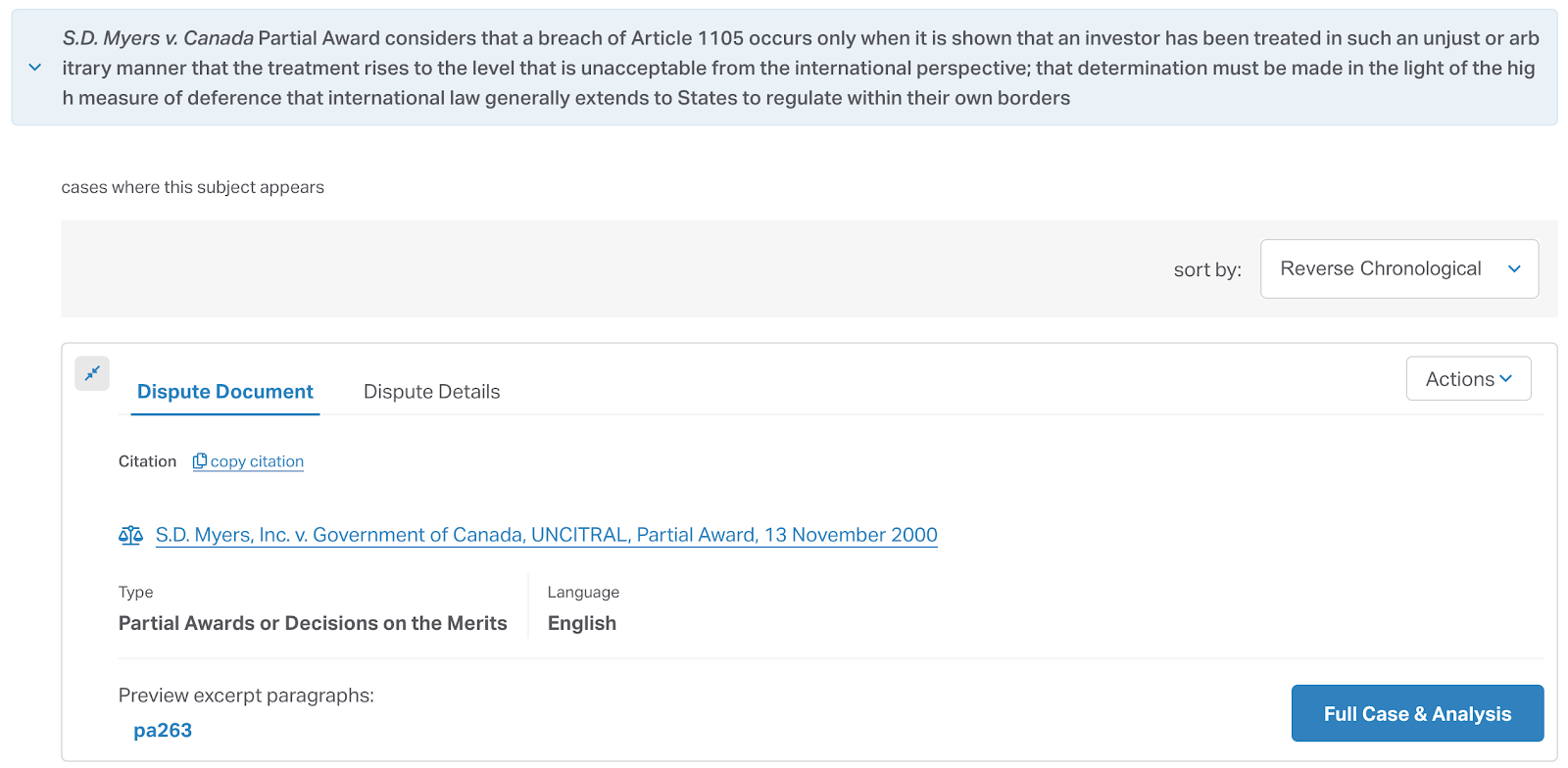
Cross-references to other subjects in the navigator
Cross-references between different but related subjects in the Navigator are available. As a general rule, cross-references are listed immediately below the subject heading. Selecting this link will take you to another part of the Navigator related to the initial branch.
For example:
- Select “M” to present you with an array of topics, including “Minimum Standard of Treatment”.
- Select “Minimum Standard of Treatment” to open up further sub-branches.
- Select “See also ‘Assurances/statements by government officials’” to link you to the branch of the Navigator dealing with “Assurances/statements by government officials.”

Cross-references to legal instruments
Cross-references to specific provisions of legal instruments relevant to the discussion in a particular branch are available (e.g., the ICSID Convention). They will link you to the specific paragraph that references the selected subject within the legal instrument document text.
For example:
- Select “M” to present you with an array of topics, including “Minimum Standard of Treatment”.
- Select “Minimum Standard of Treatment” to open up further sub-branches.
- Select “See NAFTA Article 1105 (Minimum Standard of Treatment)” to link you to Article 1105 of the NAFTA, Chapter 11 in the document text.
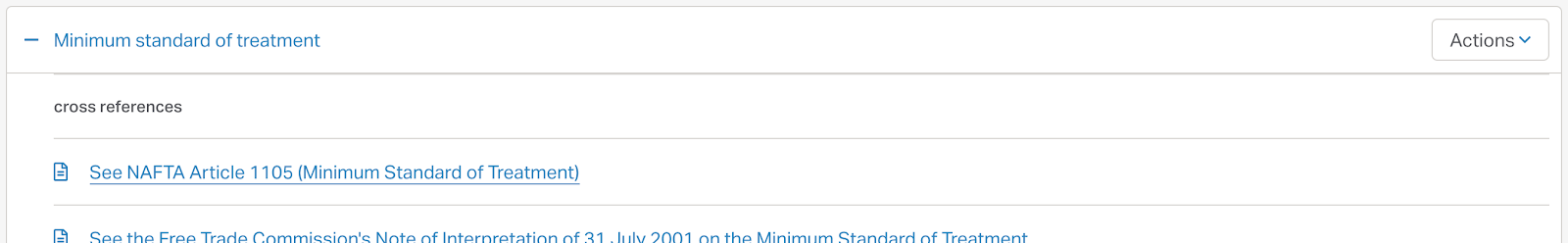
Sorting Jurisprudence References to Subjects
When viewing decisions and awards that refer to a certain subject, you will be able to sort the documents in four different ways: reverse chronological, chronological, number of references, most referenced.
- Reverse chronological order: This is the default option. It provides you with a list of decisions and awards that refer to the selected subject, starting with the most recent and ending with the oldest.
- Chronological order: It provides you with a list of decisions and awards that refer to the selected subject, starting with the oldest and ending with the most recent.
- Number of references: This will order the decisions and awards by showing the documents with the most number of references to the subject first, and ending with the documents with the least number of references.
- Most referenced: This will order the decisions and awards based on the documents most frequently cited by other investment treaty decisions or awards in the Jurisprudence Citator.
Searching the Subject Navigator
Clicking on the search field in the subject navigator will present you with a list of suggested searches that correspond to subject branches, cross-references and decisions or awards that refer to the listed subjects. Start typing a keyword that is relevant to your research and hit “Find” to view your results.
You will also be able to use the advanced search options to help ensure you find what you are looking for. Select the search method you would like to use through the radio buttons. By default you will run a ‘Boolean’ search, but if you would like to run a query in “natural language” and disregard words such as “and” and “or” then select “Any Words” as the search type. To include all keywords that you’ve typed into your search, select “All Words” as the search type.
See “Using Basic Filters in Full Text Search” to learn more about using the Full Text Search tool to find jurisprudence that references a subject of interest.
To start your search over again, press the “reset” button in the search field, to return to the default view of the subject navigator.
Linguistic Aids
To broaden your search results, use the linguistic aids to create a more robust search experience.
- Stemming: By selecting this option you can remove suffixes from words so that words with the same root match each other. For example, “likelihood” and “likely” can be stemmed to the same root word, “like”.
- Synonyms: By selecting this option you can include words that are synonyms of the searched term. For example bias, discrimination or favouritism will all be considered synonyms.
- Fuzzy Typo: Fuzzy searching will find a word even if it is misspelled. For example a search for “pollice” will find “police”. Fuzzy typo settings do not work on a 1 to 1 ratio, so it is recommended to use values from 2-3 to maintain a balance between broadening search and keeping the results relevant.
Further Notes about the Subject Navigator
How to know the tribunal findings in jurisprudence that references an issue?
The Subject Navigator focuses on the findings of tribunals, annulment committee and reviewing courts, not on the submissions of the disputing parties.
In order to focus and expedite research, it is necessary to exclude the parties’ submissions and focus on what was actually decided. One advantage over a Full Text Search is immediately apparent: you do not have to search through the parties’ submissions before getting to the tribunal’s disposition of the issues.
Does ISLG offer an opinion as to whether a particular point was rightly or wrongly decided?
No. It is important to understand that the Subject Navigator does not offer any normative evaluation of whether a tribunal has decided a particular point rightly or wrongly. You will not find any suggestion as to the persuasiveness of a particular point. Where a decision or award has been the subject of favourable comment and has been followed consistently by subsequent tribunals, this will be reflected in subsequent entries.
In this respect, the Subject Navigator differs from the excellent treatises that have been written by leading practitioners and scholars in the field. Our objective is to aggregate the cases on a particular point and lay them out for you. It is akin to a mix of issues that allows you to pick and choose which issues you wish to pursue while alerting you to the different approaches taken by tribunals.
Related resources
How to follow a subject
You can simply and effectively stay up to date with newly published, relevant analysis related to a topic of interest, by following a subject within the Subject Navigator tool. Following a subject will allow you to receive in-app notifications and email notifications when investment treaty decisions and awards have referred to the subject in question.
Adding an excerpt from the Subject Navigator to your notepad
Using the Subject Navigator in a document view
Use this guide to understand how to use the Subject Navigator tool within the document view of a dispute document
Understanding the Research Tools
Use this to familiarize yourself with the brand new and updated core features of ISLG to help you maximize your research. Knowing which tool can help you with what will enable you to get the full power of ISLG and reduce your time spent searching for information.
